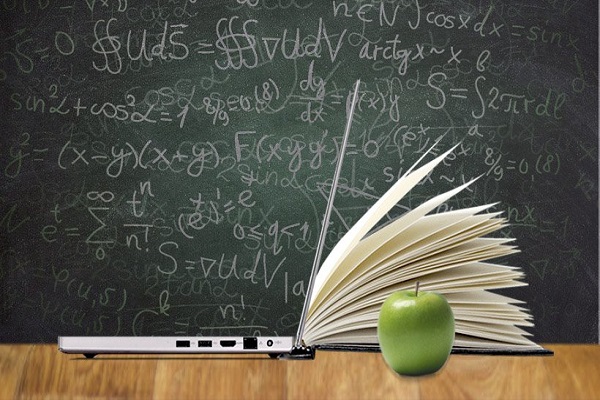Did you know that images are processed 60,000 times faster in the brain than texts? It is also the case that videos in the e-learning scene are often viewed as the trendsetter in e-learning courses. Whether this is rather an exaggeration than reality is to be imagined. The fact is, videos can have combined with other e-learning tools, contribute to the creation of an effective e-learning course. Many advantages are offered. Thus, videos can be viewed repeatedly, providing smaller doses of information that is easier to keep, speak emotions and can stimulate discussions. How you can create an effective video for your e-learning course, you will find here.
1. E-Learning Videos – What to consider when turning
To create effective videos for an e-learning course, certain aspects should be considered before, during and after the rotation. So, that nothing can go wrong, we have put together a short checklist for you.
2. Before the shoot
First, you should get a plan. What should be the focus? What aspects must be mentioned? It is advisable to write a script in advance to avoid longer breaks or increased “arms”. In addition, the whole thing should be rehearsed several times. This makes the flow more natural and mistakes can be avoided. The technical component must also not be ignored. A good sound quality is a must in a high-quality e-learning video – a good microphone should, therefore, belong to the standard equipment.
3. During the shoot
Supreme maxim: You should stick to the previously written script. This ensures that the red thread is retained in the video. Care should be taken not to speak too quickly. Nervousness drives the speed forward, but remember, the user hears this for the first time. Imagine you tell the whole thing to a good friend. In addition, two factors can lead to uncertainty and should, therefore, be avoided. On the one hand, the overstrain of the mouse is highly distracting – it should only be used if it is appropriate for the video. On the other hand, the user of the e-learning course must be exactly told where to click. A “click there” without specifying it will not help any further and may lead to frustration.
4. After the shoot
Finally, the video is edited. Should it be cut? Is it too long or too short? Are the beginnings and the ending succinct enough? Is the sound quality good? A second opinion can never hurt. In addition, it is very important to have a good preview. Usually, the first image of the video is displayed as a preview – but is this really the eye catcher that is needed to speak to the user?
One important point is the whole rotation: the video must also convince without sound – for example with subtitles or integrated text. Per Facebook, subtitles increase the views by 12%.
5. Effective use of video in e-learning courses
Videos usually push the user into a passive role and lessen interactivity. This is one of the prejudices versus the e-learning video tool. Even if this statement may be true of some video, the advantages prevail and the criticism can be counteracted by meaningful design. To ensure the effective use of video in e-learning courses, various points must be considered.
The user should have the opportunity to experience the e-learning video interactively. This is possible, for example, by means of questions that are answered and answered by a mouse click. If an interactive design is not possible, a summary of the information provided can be used. At the end of the eLearning video, the user is once again presented with the information clearly and can thus be bettered.
“The spice is coming soon.” This also applies to the video e-learning tool. This allows users to keep their attention throughout the video and keep the information in the long term.
A high quality of the video in sound and presentation are assumed. Good quality and appealingly conveyed content motivate the users to watch the video until the end and to trust the content.
Videos should also be downloaded or streamed with a slow Internet connection – compression is the key word here.
The video for the e-learning course should be accessible on several platforms. This way, the e-learning course can be viewed both at work and at home as often as desired.
In an e-learning course, videos can be used at different times. As a starting point, to demonstrate something, as a loosening or to present the elaborated points again vividly.
6. This could be the video of your e-learning course
Also, uses the video eLearning tool to demonstrate how lessons and tasks can be created. As an effectively designed video looks, you can see here. This video demonstrates how YouTube videos can easily be integrated into e-learning courses. On the other hand, the effectiveness of video as an e-learning tool and the multimedia enhancement of every training, product training or another e-learning course.