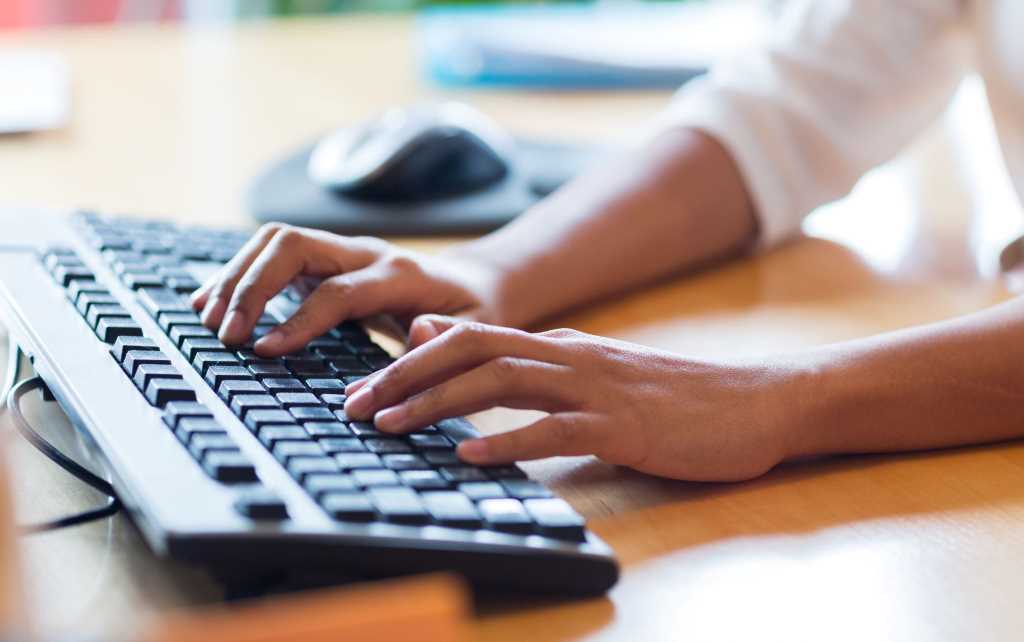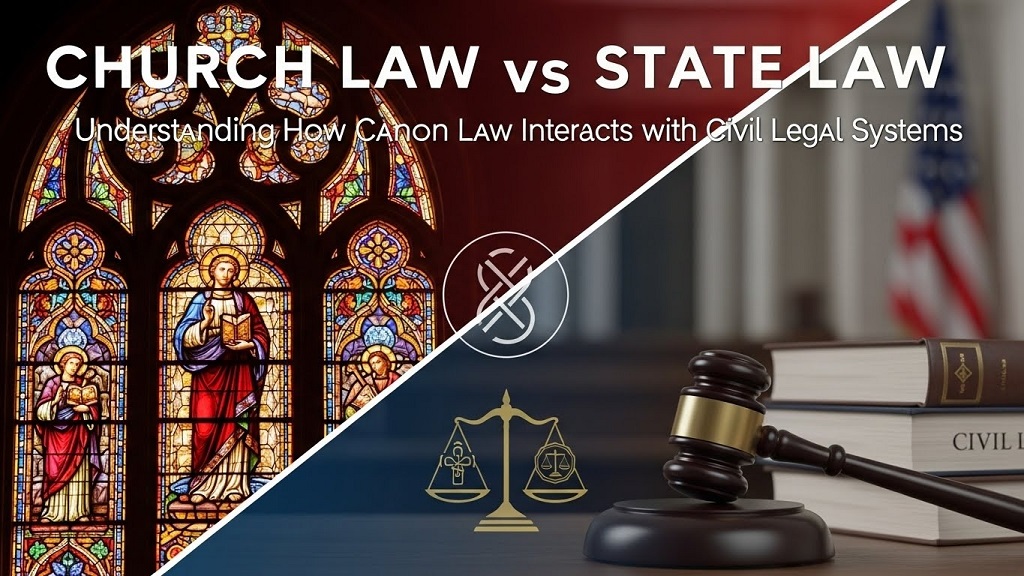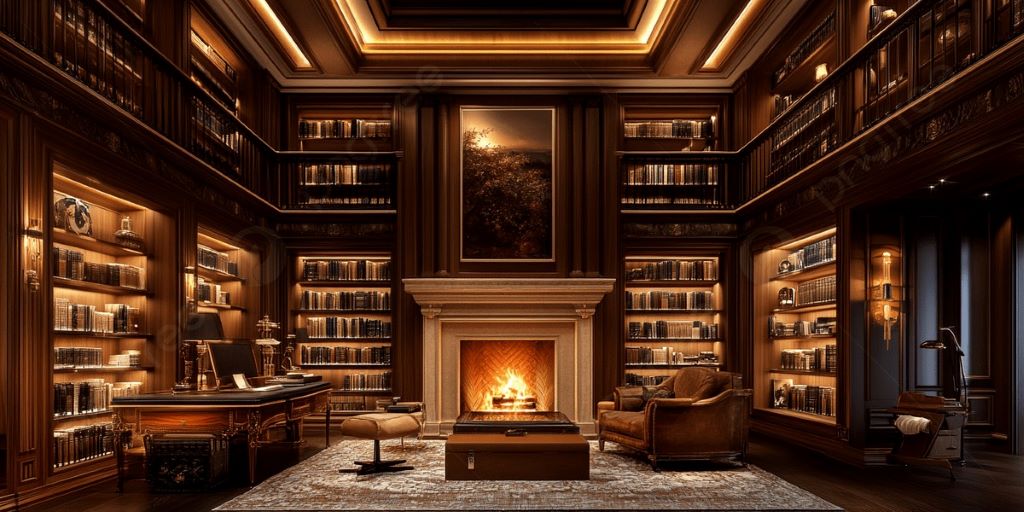In today’s technology-driven world, the ability to interact with computers and other digital devices efficiently is essential. Keyboarding, or touch typing, is the foundation of this interaction. Let’s explore what keyboarding is, why it’s important, and how to improve your skills.
What is Keyboarding?
Keyboarding is the ability to type on a keyboard without looking at the keys. It involves using muscle memory to find the right keys and type fluidly. Unlike the “hunt-and-peck” method where you visually search for each key, keyboarding dramatically increases your typing speed and accuracy.

Why is Keyboarding Important?
- Productivity and Efficiency: Keyboarding is a productivity superpower. Skilled typists can produce written work faster and with fewer errors. This saves significant time on tasks such as writing essays, reports, emails, and even social media posts.
- Improved Focus: When you can type without looking at the keyboard, you free up your cognitive resources. Instead of focusing your energy on finding keys, you can concentrate on the content you’re creating, leading to better ideas and flow.
- Reduced Errors and Fatigue: The inefficient hunt-and-peck method is prone to typos, leading to frustration and editing time. Keyboarding online minimizes errors, while its ergonomic hand positioning reduces hand and wrist strain caused by awkward typing posture.
- Essential for Modern Life: Keyboarding is no longer just a ‘nice-to-have’ skill—it’s often a necessity. Many jobs, educational programs, and everyday communication heavily rely on typing. Mastering keyboarding makes navigating the digital world smoother and more efficient.
- Boosts Learning and Development: Keyboarding helps you learn new subjects or programs faster! Whether you’re learning to code or a new language, strong keyboarding removes a barrier so you can focus on the subject matter itself.
Related: Exploring the Educational Benefits of Building with LEGO Bricks
Beyond the Basics: Keyboarding Insights
- The Importance of Posture: Correct typing posture is vital for comfort and preventing long-term issues like carpal tunnel syndrome. Sit up straight, with feet flat on the floor, wrists relaxed, and the keyboard at elbow height.
- The Power of Practice: Like any skill, keyboarding improves with regular practice. Free online tools and guided courses are widely available to help you master the technique.
- Keyboard Layouts: While the standard QWERTY layout is most common, alternative layouts like Dvorak are designed to be more efficient. Experiment to see if a different layout works for you.
Is Keyboarding Still Relevant in the Age of Voice Dictation?
Voice dictation software has advanced significantly. However, there are still scenarios where keyboarding remains essential:
- Privacy and Noise: Typing is essential in shared or noisy environments where you need to be quiet or maintain privacy.
- Editing and Formatting: Voice recognition still struggles with precise editing and complex formatting (like code). Keyboarding gives you greater control.
- Cognitive Differences: Some people cognitively process and express ideas better through typing rather than speaking.
Keyboarding is a Lifelong Skill
Whether you’re a student, professional, or simply want to navigate the digital world with more ease, keyboarding is a skill that pays dividends throughout your life. By investing a small amount of time in practice, you’ll unlock increased productivity, focus, and a seamless experience interacting with technology.
Let me know if you’d like resources on how to learn to type, ergonomic setup tips, or other keyboarding-related information!